Environments
An environment is a group of variables.
The term comes from the fact that most Web services are replicated across different environments, such as:
- Local, for an application running in the local machine;
- Development, used by developers;
- Testing / QA / SIT, used by testers and quality assurance;
- Homologation / UAT, for third-party testing;
- Production, that end customers use, and, therefore, is the one that needs most caution when using it or making changes.
This example of a set of environments is quite common in major systems and allows better safety and independence - a new version of an API can be deployed firstly on a Development environment and be tested there; if a bug or a malfunction is detected in this new version, it will not affect the end customers, because this new version was not deployed to their Web server, the Production environment. More information on this topic here.
Environments are not obligatory to make requests. However, they can be very helpful for management and for testing.
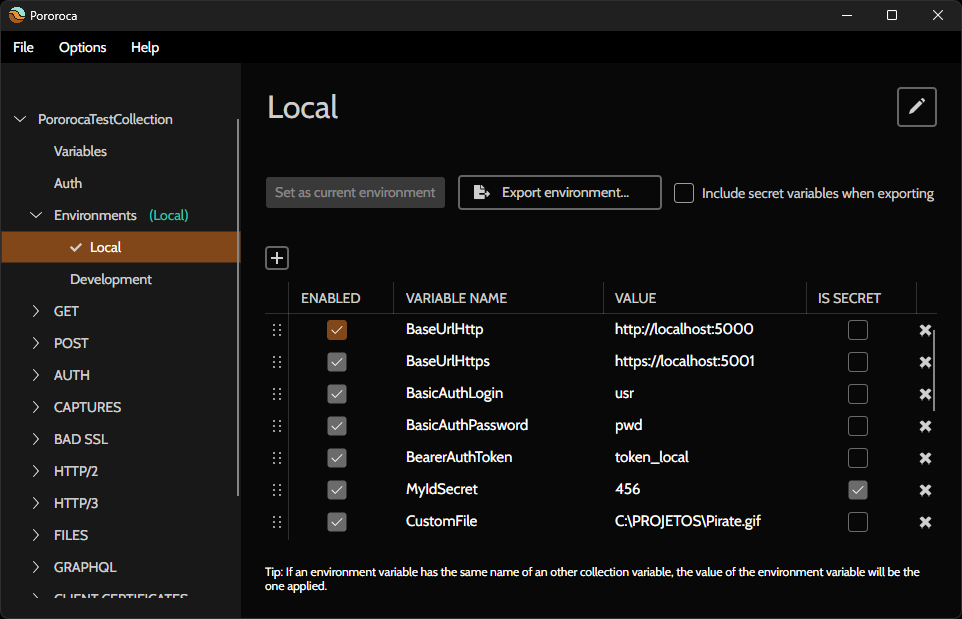
Creating
To create an environment, expand the collection in the left panel, then right-click on the Environments and select New environment. You can also do that in the collection screen.
Your new environment will be inside the Environments item. You can create as many environments as you want.
Import and export
Environments can be imported and exported from / to files. Check on the Export and Import page.
Enabling the environment
Only one environment can be active in a collection and only when active, its variables will be available to be applied. To set an environment as active, click on it and select Set as current environment.
TIP
Keyboard shortcuts:
- F7 sets the previous environment as active
- F8 sets the next environment as active
Comparison with Postman environments
Postman also has environments, which likewise are groups of variables. The main difference is that a Postman environment is globally-scoped, with its variables being applied on all collections. On Pororoca, an environment is collection-scoped, to export it together with the collection and to not have the risk of using an environment in the wrong place.